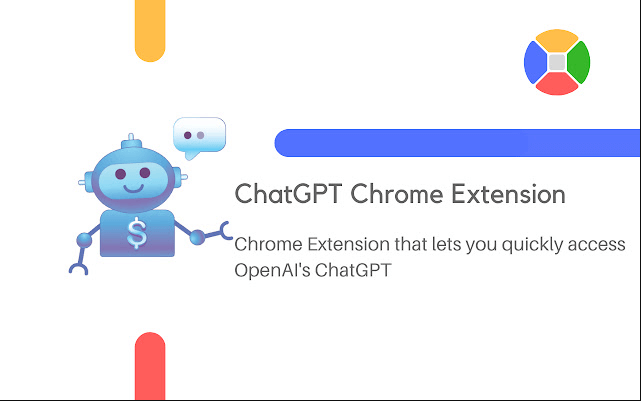
Here are some Chrome extensions that can use the ChatGPT function while using your browser.
Recently, ChatGPT is causing a fever in the online community, it allows you to find any information you want to have an answer for. And if you’re a regular Chrome user, you’ll be happy to know that Chrome has some additional features for ChatGPT right in the browser on your computer.
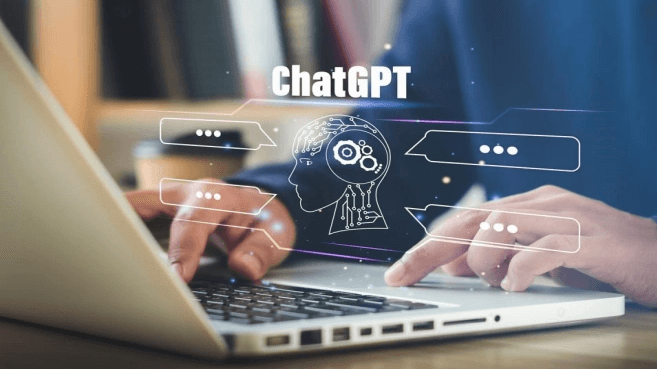
Here are Chrome browser extensions and features that allow you to use ChatGPT functionality. There’s a lot you can do with this little browser tool.
Merlin
Merlin is a Chrome extension that allows users to use ChatGPT on any website you are visiting or open to use. And when you need to open Merlin, the user simply uses a command that Merlin can appear.
For example, if you are working on something on Chrome and want to open Merlin, you just need to press Ctrl + M (Windows) or CMD + M (Mac) to open it and open Merlin. use ChatGPT.
Also you can optionally use the extension to get GPT responses on any Google search you will perform. From calculation formulas, to email writing. You can do everything with it.
ChatGPT for Google
This Chrome extension for ChatGPT displays AI bot responses alongside search results on Google, Bing, Duckduckgo and others.
It works the same way you would in search engines.
You can use the pop-up word extension. And there are some other features including custom activation mode, dark mode and highlight code.
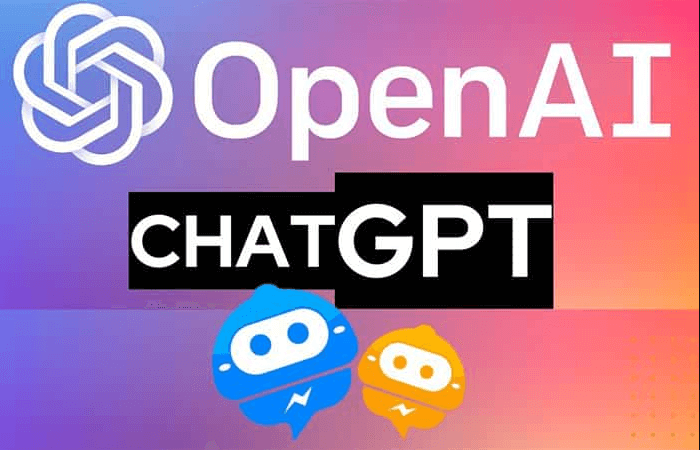
Tactiq
Tactiq is a utility that turns your online meetings on Zoom, MS Teams, or Google Meet or other tools into notes. Regardless of the type of call, Tactiq will capture the conversation of those meetings perfectly.
Tactiq can also create meeting summaries, to-dos, agendas for meetings, tasks to keep track of or maybe add highlights. Only the meeting notes will be summarized on Google Docs.
Tactiq also has a number of other features such as: meeting tracking, live annotation, screen capture function or search for participant transcripts and the option to export transcripts to PDF and transcript tools other.